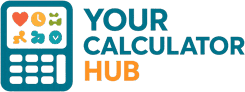Introduction: Why a File Size Calculator for Video & Audio Matters
A File Size Calculator for Video & Audio is a practical tool for anyone working with digital media. Whether you are editing a YouTube vlog, recording a podcast, or archiving raw footage, knowing the estimated file size before you hit save can save both time and frustration. File size impacts upload speed, storage space, playback performance, and even streaming quality.
Understanding how file size is calculated allows creators, students, and professionals to manage resources wisely and avoid unpleasant surprises like failed uploads or running out of storage space.
How File Sizes for Video and Audio Are Calculated
At the core, file size depends on three main factors: bitrate, duration, and codec.
Bitrate – This is the amount of data processed per second, usually measured in kbps (kilobits per second) for audio and Mbps (megabits per second) for video. Higher bitrate means better quality, but larger files.
Duration – A one-minute audio file at 128 kbps is much smaller than an hour-long recording at the same bitrate.
Codec and Compression – MP3, AAC, WAV, H.264, H.265, and other formats apply different compression methods that influence the final file size.
A File Size Calculator for Video & Audio brings these variables together, instantly showing you how long recordings translate into storage requirements.
Benefits of Using a File Size Calculator for Video & Audio
1. Accurate Storage Planning
If you are planning a video shoot or podcast season, you can calculate how much space is needed for raw and edited files. This prevents situations where you run out of storage mid-project.
2. Faster Upload and Sharing
Platforms like YouTube, Vimeo, or Spotify have upload limits. Using a calculator ensures your files meet requirements without endless trial and error.
3. Better Device Optimization
Smartphones, cameras, and recorders often have limited memory. By calculating file sizes ahead of time, you can choose the right resolution, frame rate, or audio quality for your available space.
4. Cost Savings
Cloud storage and external drives come with costs. By predicting file sizes, you can budget more accurately and avoid paying for unused storage.
File Size Calculator for Video & Audio in Real Life Scenarios
Video Creators
A YouTuber filming in 4K at 60fps might wonder: how much space will a 15-minute video take? Instead of guessing, a calculator gives an instant breakdown.
Podcasters
An audio producer recording weekly 45-minute episodes at 128 kbps MP3 can quickly see how much monthly storage they’ll need.
Students and Professionals
Whether it’s submitting a presentation with embedded media or working in online courses, calculators simplify file size planning for assignments and projects.
Related Tools Worth Exploring
YourCalculatorHub offers more than just a File Size Calculator for Video & Audio. Here are some other tools you might find useful:
Digital Storage Converter – Convert between MB, GB, and TB.
Unit Conversion Calculators – Handy for measurements across categories.
General Utility Calculators – Explore practical tools for everyday tasks.
BMI Calculator – If you’re also tracking health alongside your digital projects.
These calculators are designed to be lightweight, fast, and user-friendly, much like the file size tool.
Technical Factors That Influence File Size
Video Resolution and Frame Rate
A 1080p video at 30fps will always be smaller than the same video in 4K at 60fps. Filmmakers balance resolution with storage.
Audio Channels
Stereo doubles the file size compared to mono at the same bitrate, while surround sound requires even more data.
Compression Standards
Newer codecs like H.265 (HEVC) can reduce file sizes by nearly half compared to H.264, without noticeable quality loss. For audio, AAC is often smaller than MP3 at similar quality levels.
If you’d like a deeper dive into compression, you can check this external guide from Adobe (dofollow link).
SEO and Performance Considerations
Using a File Size Calculator for Video & Audio is not just about saving space; it also boosts digital performance. Smaller, optimized files improve website load times and enhance user experience, which is a direct ranking factor for SEO.
Web owners embedding videos or podcasts can benefit from calculators by compressing content without compromising quality, keeping bounce rates low.
How to Use a File Size Calculator for Video & Audio
Using the calculator is simple:
Select file type (video or audio).
Enter bitrate, resolution, and duration.
Choose codec or format.
Instantly view estimated file size in MB or GB.
With this quick preview, you can adjust settings before recording or exporting, ensuring you stay within limits.

Conclusion: Smarter Media Management with a File Size Calculator for Video & Audio
Digital media keeps growing in size and quality. Without the right tools, creators often face delays, storage errors, and unnecessary costs. A File Size Calculator for Video & Audio removes the guesswork, giving you control over quality, efficiency, and planning.
If you’re interested in exploring more useful tools, visit our YourCalculatorHub homepage or check out our blog section for in-depth guides on calculators for finance, health, and everyday utilities.