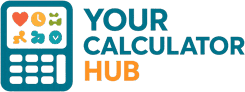Digital Storage Converter: The Useful Tool You Didn’t Know You Needed
To be honest, I once spent a whole afternoon trying to figure out how big a file really was. A client told me to send over “just 4 MB” of data, but when I opened my folder, all I saw were gigabytes and kilobytes. That’s when I found a Digital Storage Converter by accident. It was like having a translator for the confusing language of bits, bytes, and other things.
This guide is for you if you’ve ever wondered if your USB stick can really hold that huge video file.
What does a digital storage converter do?
A digital storage converter is a simple but powerful tool that lets you change one type of digital memory into another. You can consider it to be a dictionary that changes English words into French words. Here, it changes gigabytes to megabytes or bits to terabytes.
For example:
One gigabyte is equal to 1,024 megabytes.
1 MB = 1,024 KB
One byte is equal to eight bits.
You can just type in the value, and the converter will give you the answer right away.
Could you please explain the significance of the Digital Storage Converter?
Digital storage isn’t just tech talk; it’s something we deal with every day. If you are:
Downloading a movie and wondering if your phone has enough space
A comparison of cloud storage plans, such as Google Drive and Dropbox
Making video files better for uploading to YouTube
A converter eliminates any uncertainty. It makes sure you understand storage in the same way that the provider or device does.
It’s like measuring flour when you bake. You wouldn’t confuse grams and cups, would you? It is the same for bits and bytes.
How to Use a Digital Storage Converter (A Step-by-Step Guide)
Here’s how to begin:
Enter the Value: Let’s say your file is 2.5 GB big.
Pick the Units – Choose “Gigabytes” as the unit you want to use.
Choose Output Units: You might need it in MB or KB.
When you click Convert, you’ll see the same thing in the format you chose.
For instance, 2.5 GB equals 2,560 MB. That quick understanding can save you hours of trouble.
👉 Want to give it a shot? Your Calculator Hub has free converters for everything from file size calculators to currency conversions.
When It Helps in Real Life
A YouTuber who is compressing 4K video to upload it faster might need to know if the new file will fit within YouTube’s size limits. (Use the YouTube Upload Time Calculator to do this.)
Cloud Storage: A business needs exact conversions to figure out which is better: Dropbox’s 2 TB plan or Google Drive’s 15 GB free plan.
Students and developers: When you code or download big datasets, converting your storage can help you avoid “file too large” errors.
Advantages of Using a Digital Storage Converter
You can save time by eliminating the need for manual calculations.
Accuracy: Prevents mistakes when transferring files between devices.
Planning Ahead: Helps you choose the right storage plan or device.
Works with files as small as KB and as big as TB databases.
It’s like having a tape measure for the digital world.
Things to remember and limitations
Binary and Decimal Systems: Some platforms say that 1 GB = 1,000 MB (decimal), while others say that 1 GB = 1,024 MB (binary). A converter should make it clear which one it is using.
File Compression: Converters show the raw storage values, but compressed files can take up less space.
Formatting devices: Formatting can make hard drives show less usable space than they really have.
Questions and Answers About Digital Storage Converters
Q1: Is there a difference between MB and MiB?
Yes. In decimal, 1 MB is equal to 1,000,000 bytes, while in binary, 1 MiB is equal to 1,048,576 bytes.
Q2: Would it be possible to change the storage for music and video files?
Yes, for sure. To figure out how much space you need for video and audio, use a file size calculator. Then, use the storage converter to change between GB, MB, and KB.
Q3: Why does my 1 TB external drive only show 931 GB?
That’s because your computer uses binary units (1 TB = 1,024 GB), but manufacturers use decimal units (1 TB = 1,000 GB).
Tools that might be helpful to you
Currency Converter: Useful for making payments in other countries.
Compound Interest Calculator: Great for planning your finances.
Percentage Calculator: Do math quickly and easily.
Retirement Savings Calculator: Make plans for your future.
Check out Your Calculator Hub for a full set of calculators.
In conclusion
A digital storage converter isn’t just for techies; it’s a useful tool for everyday life. It makes digital life easier and less stressful by saving space on your phone and helping you choose the right cloud plan.
If you ever wonder about file sizes again, don’t pull out a calculator; use a converter. And while you’re there, check out the other smart tools at Your Calculator Hub that can make everything from money management to fitness easier.