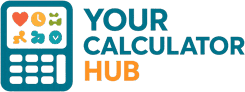A Practical Guide to Managing Dates with the Add/Subtract Days Calculator
I still remember how I planned my brother’s wedding. I had to send out the invitations exactly 60 days before the big day, so I started counting down the days on a paper calendar. I lost track more than once, counted weekends twice, and even freaked out when I thought I had missed the deadline. That’s when I realized how useful a simple tool like an Add/Subtract Days Calculator could be. I didn’t have to wonder what I was doing; I could just type in the date and number of days, and the calculator would do the rest in a few seconds.
What is the Add/Subtract Days Calculator?
You can use an Add/Subtract Days Calculator to figure out a date in the future or the past by adding or subtracting a certain number of days from a set starting date. You can consider it to be your own time compass. It takes the guesswork (and mistakes) out of counting by hand when you need to know when things are due, when projects are due, or even when you’re going on a trip.
This is how it works:
You choose a date to start.
Type in the number of days you want to add or take away.
The calculator tells you the exact date right away.
That’s all there is to it—no math by hand and no calendar mix-ups.
Why is it important to have an add/subtract days calculator?
Let’s be honest: managing your time is challenging. Deadlines come up quickly, dates get mixed up, and sometimes you just can’t trust your memory. This calculator is useful because:
Being right is important. You don’t want to miss a deadline just because you counted wrong.
Saves time. One calculation does the job instead of going through calendars.
Used by everyone. Everyone benefits, from students planning their homework to professionals working on projects.
Being able to change. It’s just as useful whether you need to look back or plan ahead.
Have you ever missed an application deadline by just one day? This tool helps you avoid making that kind of mistake.
How to Use the Add/Subtract Days Calculator (StepbyStep)
Here’s a simple way to use it:
Choose the date you want to start. Let’s say today is September 28, 2025.
Put in the number of days. For example, add 45 days.
Pick either add or take away.
November 12, 2025, is 45 days from now.
Take away 45 days and you arrive August 14, 2025.
Get your result right away. Done—no mistakes made by hand.
It’s like asking a friend who always knows what day it is.
Situations in Real Life
Event Planning: Do you need to send out invitations 90 days before the event? Your deadline is 90 days before the event date.
Project Management: Set goals and keep track of progress without having to look through calendars.
Travel Planning: If you change your plans by a few days, you need to know when you will leave or return.
Want to know what day your 100th workout is? Simply add 100 days.
I used it once to plan my gym challenge, which was to do 30 workouts in 60 days. I would have messed up my tracking if I didn’t have this tool. I knew exactly what day would be the end, though.
Add/Subtract Days Calculator Benefits
Fast and dependable—gives you results right away.
Lessens Stress—no more worrying about dates.
Many Uses: due dates, events, payments, anniversaries, and more.
Available Anytime—Online tools like Your Calculator Hub make it easy to use anywhere.
Important considerations include remembering key details and noting potential errors.
It doesn’t take holidays into account, so you still need to check if your result falls on a holiday or weekend.
No background— It tells you the date, but not if it’s a workday, a holiday with a deadline, or something else.
It depends on the right input. If you type in the wrong starting date or number, the result will be wrong.
It’s like a sharp tool: it’s accurate, but only if you use it right.
Questions and Answers About the Add/Subtract Days Calculator
Q: Can I use it to meet business deadlines?
Yes, many professionals use it to keep track of contract dates, loan payments, and project planning.
Q: Does it work with leap years?
Yes, for sure. The calculator automatically takes leap years into account, unlike counting by hand.
Q: Can it take the place of a calendar app?
It cannot completely replace a calendar app. It goes well with one, but you’ll still need a calendar to see the whole picture.
Q: Is it free to use?
Yes! It’s easy and free to get tools like the Add/Subtract Days Calculator.
Similar tools that you might like
Here are some useful calculators from Your Calculator Hub if you want to keep track of your time, money, or health goals:
Loan Repayment Calculator — Make smarter payment plans.
Retirement Savings Calculator — Make sure your future is safe.
Date Difference Calculator — Quickly compare two dates.
Percentage Calculator — Useful for finances and discounts.
Compound Interest Calculator — Make smart decisions about how to grow your money.
The End
The Add/Subtract Days Calculator is more than just a date tool; it’s a tool that gives you peace of mind. It takes away the guesswork of doing date math by hand, whether you’re in charge of a project, planning a trip, or just keeping track of personal milestones. Instead of counting the days on your fingers, let this calculator do the hard work for you the next time you have a deadline.
Are you ready to try it? Go to the Add/Subtract Days Calculator and make your schedule easier today.